The cabinet is all built, the electronics are all working, so it’s now just a matter of setting up the Raspberry Pi with the correct software and games. I’ll be totally honest and say that I ended up having this done for me. Not because I didn’t want to do it myself, but just by chance because I had bought the Raspberry Pi off my friend Dean Swain from the Retro Asylum podcast. He had already tried it for his arcade machine and had then chosen to go for a PC instead, so he sold me his Pi and it had all been configured and was ready to plug in and play!
This did make my life a lot easier as I’ve heard it can be slightly fiddly to set up. You can find out more in lots of places online but in essence you just have to format your MicroSD card correctly, install and configure RetroPie, and then get your games on there. It’s not mean to be too difficult but having said that I’m still having some trouble working out how to add more games on there via my Mac. Granted, I’ve not really sat down and tried in earnest yet as Dean but a bunch of games on there in the first instance, so I’m sure I’ll work it out.
One thing I did have to reconfigure was to do with the fact I was using a CRT TV. Initially the Pi wouldn’t display properly but after some research I realised I just had to change some code in the config.txt file in order to display video correctly from Composite instead of HDMI. I had to use a USB keyboard in order to access this menu and again having never used a Pi before I had a few issues at first accessing the right files and getting the keyboard working but I got there in the end.
Now we come to the big question about whether or not the Raspberry Pi is powerful enough to power a MAME cabinet. In my mind, and a lot of other people’s minds, it is a resounding Yes. But it does come with some caveats. The aforementioned Dean Swain had sold me his Pi because he wasn’t happy with how well it handled some games. He cited audio issues and a bit of gameplay slowdown as the main culprits. I didn’t notice anything at all for ages and it’s only with a critical eye that I have now noticed the occasional slowdown while playing games like Bubble Bobble in 2 Player mode and also annoyingly occasional audio slowdown on OutRun. Dean had also mentioned something about samples being missing from Donkey Kong. That’s the kind of stuff that I probably wouldn’t notice as I’m not an expert on arcade games. If I am playing Spectrum games on there then I would notice every small nuance though. In a nutshell there probably a few very small issues with the Pi but in my opinion only a few people would notice and it’s still amazing how much a little Pi computer can really do. And there may be a way to somehow overclock or reconfigure the Pi 2 I’m not sure? Or I’ve also heard the newer Pi 3 should be powerful enough to fix most of these issues. It would be easier for me to upgrade to a Pi 3 than upgrade to a PC. One thing I was very impressed with on the Pi 2 though is that it comes preinstalled with Doom and Quake III and they run great!
The whole RetroPie software is great too. I know some people like having more control over their frontend menu or their ability to add scan line effects etc, if they are using a flatscreen, but I was more than happy with RetroPie for my setup. One great thing about RetroPie is that it contains almost every emulator you can think of – MAME, NES, SNES, Master System, Mega Drive, Atari 2600, Spectrum, Commodore 64, Amstrad, BBC, Amiga, Atari ST, Game Boy, Game Gear, Atari Lynx, Apple II, SCUMM, Neo-Geo, PC Engine, Intellivision, Vectrex, Saturn, Dreamcast, PC-DOS and more. Pretty much everything you could want. The controls will have to be configured separately for console and computer games but the MAME games are pretty much plug and play with the arcade controls and they are the main games I wanted to play on the machine anyway.
Here’s a list of all the posts about my arcade build.
Part 1
Part 2 – Decisions
Part 3 – Cabinet Design
Part 4 – Control Panel Plans
Part 5 – Initial Questions and Concerns
Part 6 – Online Resources
Part 7 – Cabinet Plans
Part 8 – Buying and Cutting the Wood
Part 9 – Tools and Materials
Part 10 – Building the Cabinet
Part 11 – Building the Control Panel
Part 12 – Sanding and Painting
Part 13 – The Coin Door
Part 14 – Artwork
Part 15 – Printing and Applying the Vinyl
Part 16 – Adding all the T-moulding
Part 17 – The TV Monitor
Part 18 – Making the Bezel
Part 19 – The Marquee
Part 20 – Installing the Electronics
Part 21 – Setting up MAME
Part 22 – Issues to Watch Out For
Part 23 – The Finished Cabinet
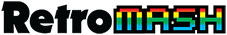


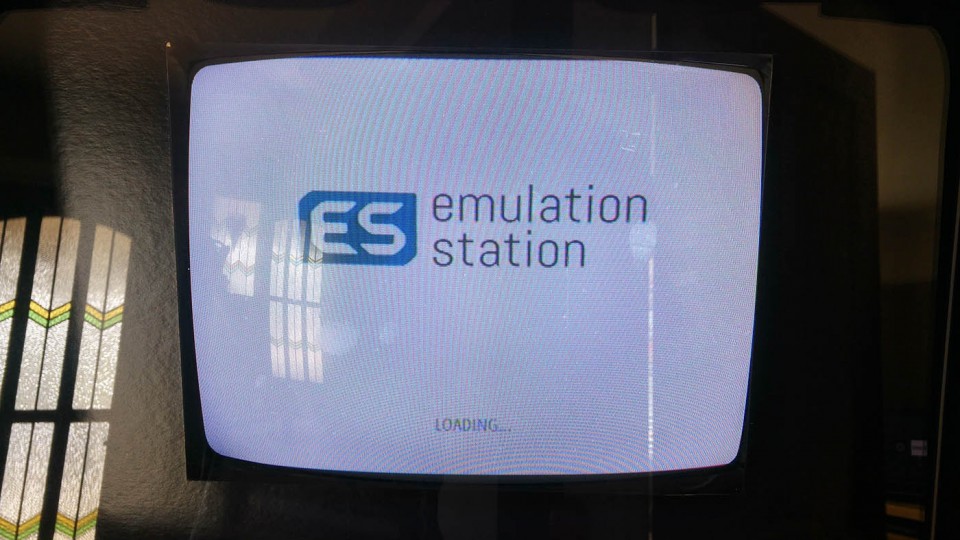
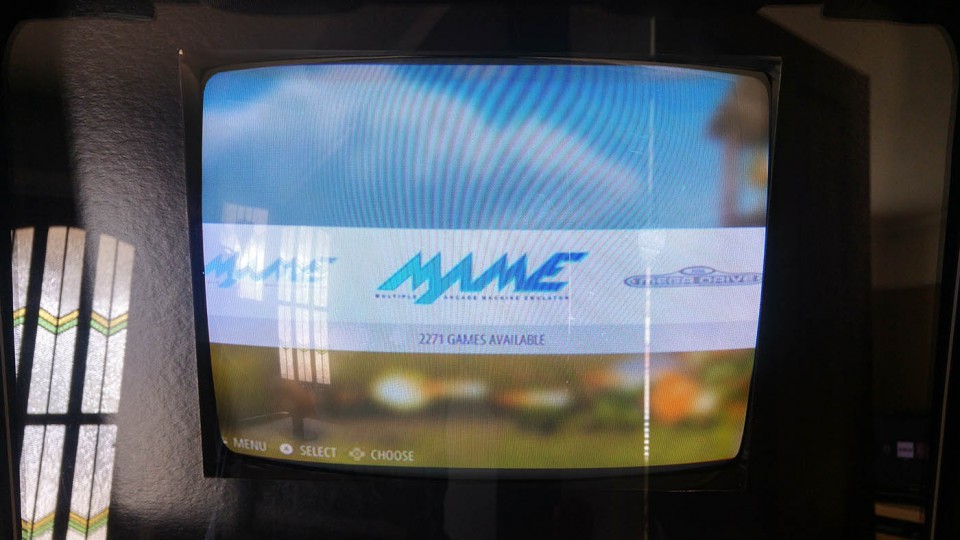
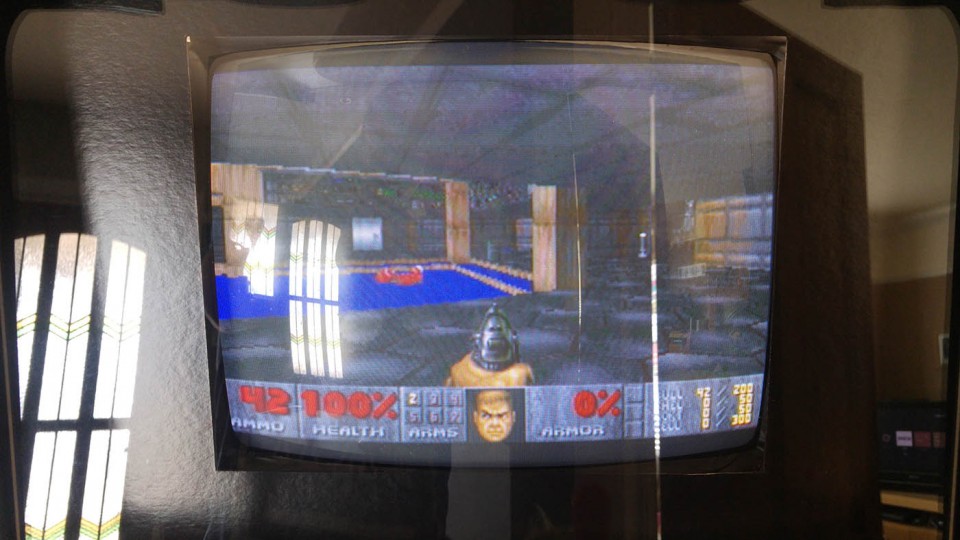
Justin
May 24, 2017 -
What did you change in your config.txt? I’m using a crt with the same cable you’re using and I need to fix the config.
Retromash
May 24, 2017 -
To be honest I can’t remember. I just had a quick Google to remind myself and I think I changed the line #sdtv_mode=0 to #sdtv_mode=2 to make it PAL first of all. But also I think you have to comment out hdmi_force_hotplug=1 and add hdmi_force_ignore=1. If that doesn’t work then just Google it. Hope you get it working.
Justin
May 24, 2017 -
Thanks that helped a lot!