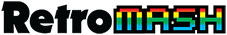Many people grew up when cassettes were the ‘in thing.’ We also know that over time they simply disintegrate and fall apart. The sound quality was just ok, not too bad, but certainly not great.
Saving those old cassettes means that you need to convert them to a digital format. This will preserve them for a whole lot longer than if you leave them in cassette form.
Thankfully it is an easy task to transfer your cassette tapes to a digital form. It also does not cost you that much to do it, and even if you are not a computer buff, you should still manage to do it.
You’ll need a cassette deck and a computer. To make a recording from your old cassette to your computer, you will need to connect the cassette player to the computer’s microphone using the correct cables and ports. You must use the ‘line-in’ audio, otherwise you will be recording the external noise as well as the cassette.
Most cassettes come with a 3.5mm headphone jack which will work with a standard 3.5mm cable to connect the cassette to your computer.
Locate the computers ‘line-in’ jack. This is often pink on a PC. If the computer only has one headphone jack it should support both line-in and line-out.
Because most laptops come with monophonic jacks you will not be able to record from your cassette in stereo.
Connect one end of the cable to the cassette deck and the other to your computer. This will vary depending on the type of cassette player. If both have 3.5mm cable ports, then you can simply plug one end into the cassette and the other end into the computer. If not, you will need to invest in an adapter.
In computers that have separate mic and headphone inputs you will normally find that the line-in is pink. Connect the cassette player to the computer or laptop.
Adjust the sound levels on the computer. If you want to change the audio of the recording, you can do this in ‘sound settings’ on the computer.
If using Windows:
Open Start, type in sound, click the tab marked recording. Now double click the cassette deck input, click the levels tab, drag the microphone slider either to the left or right to adjust the volume. Click ok when you are happy with the volume level. Make sure to click ok on both windows.
If using Mac:
Open the Apple menu. Go to System Preferences and click Sound, select input, select the cassette’s input and drag the volume either right or left to adjust the volume. Click ok to start recording.
It is a good idea to start with a low volume on the cassette deck as a high volume can damage some circuitry.
Make sure that all the cables fit well and snug because loose cables will affect the recording quality and allow background noise to be recorded.
On either system when you are finished recording you simply press the cassette player’s stop button and the stop on the computer or laptop.
Using an mp3 convertor
Another simple way to transfer from your cassette to a digital format is to make use of an mp3 convertor.
Mp3 convertors are portable and can be carried around with you. You need to make sure that you have the correct cable for link up your cassette player and the Mp3 convertor.
Most mp3 convertors that are on the market come with a USB cable and are about the size of a Walkman. You can even use your headphones or earbuds and the audio port from car speakers.
If you transfer data in a quiet room, you will get a very clear sound quality even with very old cassettes.
Most mp3 players will come with the converted software, a guide and a 5V DC USB cable so you may never need to buy any other equipment.
To sum up
There are several ways to transfer the data from your old cassettes to digital format, most of them are relatively inexpensive and all of them are easy to do.
With these options there is no reason why you should not be able to listen to your favourite ‘oldies’ any time you like.