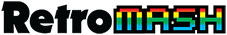On a scale of 1 to 10, how much do you enjoy gaming? Most enthusiasts enjoy this activity for various reasons, including immersive entertainment, compelling narratives, and cognitive stimulation.
Some may love it as a hobby that gives them much-needed stress relief. A significant portion of the American population enjoys gaming across at least one platform. A 2024 survey found that 76% of respondents were involved in gaming at least on the platform.
Moreover, another study found that 28% spent time on their gaming console at least once a week. Now, the duration of a gaming session depends on the game type and individual and personal schedule. However, the average is one to two hours.
Even that long can impact one’s eye health over time. In this article, we will discuss four useful tips to protect your eyes during long gaming sessions.
Reduce the Glare
In video games, glare refers to the visual effect that leads to the scattering of light emitting from bright objects. In short, the bright, blurry area that you observe around the light source (in this case, the screen) is called the glare.
Even camera lenses experience this glare when pointed at extremely bright objects. This may be used for aesthetic purposes, but excessive glare can hinder visibility and strain your eyes in the long run.
Moreover, just like any other electronic device, your video gaming screen will also emit the infamous ‘blue light.’ As per Harvard Health, blue light tends to suppress melatonin, especially at night.
Moreover, the blue color’s shorter wavelength causes it to scatter more easily inside the eye. This causes visual discomfort and eye fatigue after extended gaming. You need to take measures that focus on reducing the glare, like the following –
Adjust Screen Settings
Ensure that your screen’s light as well as the color temperature settings are balanced. Ideally, they should match that of ambient light so it’s easier to focus without experiencing eye strain.
In many cases, you may have to lower the brightness. Adjust the contrast as well by increasing it so it matches the color of the surroundings. Also, try tilting the screen so as to minimize reflections emitting from it.
You can even use curtains or blinds to block direct sunlight as it will only make it more difficult to focus. However, do not play video games in a pitch dark room. Furthermore, use a screen protector that is designed to reduce glare.
Wear Anti-Glare Glasses
Also known as gamer glasses, their anti-reflective coating increases the color contrast. As a result, you won’t experience as much glare. However, keep in mind that your warm breath against the cool surface of the lens can make the glasses foggy.
To get the most out of your gaming sessions, you need to keep your glasses clear at all times. Many gamers use an anti-fog spray for this purpose because it is an easy grab. Avoid doing this because they may contain toxic chemicals like per- and polyfluoroalkyl substances (PFAS).
They are the same chemicals that led to conditions like cancer among firefighters and military servicemen. For decades, PFAS were used to manufacture Class B firefighting foam or Aqueous Film Forming Foam (AFFF). According to TorHoerman Law, these chemicals have now become a nationwide concern.
Their health risks have led to a total ban by 2026 and ongoing litigation against PFAS manufacturers. Firefighters injured by AFFF have filed a lawsuit to receive monetary compensation. The average AFFF lawsuit settlement amounts can range between $20,000 and $500,000.
Since at the time of discovery, anti-fog sprays had high concentrations of PFAS, they’re not worth the risk. Here are some safer alternatives to keep your gamer glasses clean –
- A small quantity of milk dish soap with water
- A few tiny drops of baby shampoo rubbed gently
- A solution of white vinegar mixed with water
- A shaving cream that contains glycerin in it
Take Regular Breaks
Gaming is a fun and even useful activity, provided one does not violate its time principles. Like they say, even too much of a good thing ceases to be of any good.
If you sit too long before a gaming screen, pushing your cognitive faculties, you may feel tired. Additionally, you may experience the common symptoms of an eye strain.
According to the Mayo Clinic, these include itchiness, increased sensitivity to light, blurred or double vision, and watery or dry eyes. When such symptoms emerge, it’s your cue to stop and let your eyes rest for a while.
In truth, it’s best to avoid such a scenario altogether. In other words, take regular breaks during extended gaming sessions to give your eyes the rest they need. While you’re taking a break, resist the urge to fill in the time gap with any other electronic device.
Also, avoid any activity that may put pressure on your eyes, like reading a book. Participate in healthy offline activities such as taking a short walk, eating a favorite snack, or talking to a friend. You can even use this time to sneak in a quick nap.
You can have these longer breaks with a mix of shorter ones. A good rule of thumb is to follow the 20-20-20 rule. It includes looking away from the screen for at least 20 seconds every 20 minutes.
Keep Your Eyes Lubricated
This tip will work best for those who experience dry eyes as a result of extended gaming sessions. The reason why this frequently happens has to do with the thrill of a game.
Gaming can indeed be an exciting experience that leads to a lot of anticipation. Gamers do not want to miss even a second in hitting their target or making an escape. This is precisely why many stare intently at their screens, not even blinking as often as they should.
As a result, their eyes lose much of their natural lubrication by way of tears. It’s important to keep your eyes well-lubricated before, during, and after every gaming session.
For that, you can start by blinking often even if it takes conscious effort initially. This simple act can do much more than simply lubricate the eyes. It will require some intentionality on your part at the beginning until you build muscle memory.
In case your dry eye issue is serious, you may have to keep your gaming console aside for some time. Meanwhile, use ‘artificial tears’ in the form of eye drops. They contain ingredients that mimic your natural tears.
They will support your tear ducts to effectively protect the eye’s surface. Such eye drops are available for use even without a prescription. However, it’s best to consult with an ophthalmologist for the best one for your situation.
The aim of this article is not to snatch away the thrill of gaming from you. If anything, we wish to enhance your experience. Since a huge part of this activity involves the use of your eyes, it’s important to take the measures we’ve discussed. That way, you can enjoy extended sessions without experiencing any discomfort.