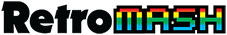If you’re an avid movie watcher with a large DVD collection, keeping those discs organized can be a challenge. A disorganized pile of DVDs wastes space, makes it hard to find what you want, and looks cluttered. With some effort and the right storage solutions, you can transform that mess into a neat, orderly collection. From using a label maker to investing in shelving, here are ten tips to help you organize your DVDs like a pro.
1. Take Inventory and Group by Genre
The first step is to take inventory of all your DVDs and sort them into piles by genre – comedy, drama, action, etc. This gives you a sense of the size of your collection and types of movies you own. As you sort, get rid of any discs you no longer want to create more space. Consider donating unwanted DVDs that are still in good condition to charity organizations, selling them at used media stores, or trading them in.
2. Invest in Shelving and Storage Bins
The right storage furniture and accessories make a big difference. DVD shelves, racks, towers or media centers allow vertical storage. Plastic bins or fabric cubbies neatly contain different genres. Match your furniture style and space. Look for solid wood or steel shelving and components that fit your room’s dimensions. Storage bins and cubbies should be large enough to accommodate DVD cases.
3. Arrange by Title or Number
Once sorted by genre, arrange DVDs alphabetically by title or numerically by release date. This makes it easier to locate a specific movie quickly. Store series or franchises together in order. A label maker comes in handy for labeling genre bins, shelves or individual discs. Print labels with a large, easy-to-read font. Use consistent labeling and organization from shelf to shelf.
4. Maximize Vertical Space
Floor space fills up fast with DVD cases. Prioritize vertical storage using multi-tier shelves, wall-mounted shelves or media towers. These options nicely display DVDs and maximize storage density. Place the tallest storage furniture against empty walls. Stagger shelving units to utilize both wall space and free floor area. Leave enough room between shelves for easy browsing and disc removal.
5. Add Style with Risers
Plain stacks of DVDs are boring to look at. Risers add display space and visual interest. These small platforms neatly raise a few DVDs above the rest to showcase cover art. Risers come in wood, acrylic or metal. Try coordinating colors with your decor. Use risers to highlight favorite films or new releases. Place them on media stands and in front of shelving units.
6. Keep Favorites Handy
Place your most-watched DVDs on easy-access shelves near your TV, projector, or media player. A small rack or caddy near your screening spot eliminates digging for your favorites. Bonus: it reminds you which movies you love re-watching. Opt for an acrylic media stand that fits nicely next to TV furniture. Use the top shelves for frequent viewings and lower shelves for less common picks.
7. Utilize Box Sets
Box sets with multiple DVDs in a sleek package are great space savers. Stand box sets upright like books to consume less shelf space. This also makes titles and art visible at a glance. Box sets make impressive focal points displayed on risers. When possible, break down bulky multi-disc cases into thin individual ones. Store any booklets or extras neatly behind the box set.
8. Go Digital
If you’re running out of room, digitize your DVDs. Copy them onto a hard drive using software like Handbrake or MakeMKV. This frees up space while preserving your collection digitally. You can then access movies from one centralized location. Set up a media server to stream video files to all your devices. Make sure to back up your digital library externally in case of hard drive failure.
9. Protect Discs Properly
DVDs get scratched or damaged without proper protection and handling. Never stack discs outside of cases. Store DVDs vertically in cases designed to hold them. Be gentle when removing discs. Consider sleeves or binders to safely store disc-only movie sets. Avoid moisture, direct sunlight, and extreme temperatures which can warp discs. Handle by the edges and clean with a microfiber cloth if needed.
10. Maintain Your System
Organizing your DVDs takes effort but it’s worth it. Maintain order by returning discs to their designated spots after viewing. When dusting, slide cases out gently without disrupting order. Re-organize if shelves start looking cluttered or unsorted again. Do a full re-organization annually to weed out unwanted titles and upgrade your storage furniture if needed.
With some creativity and these handy tips, you can organize your DVD collection in no time.